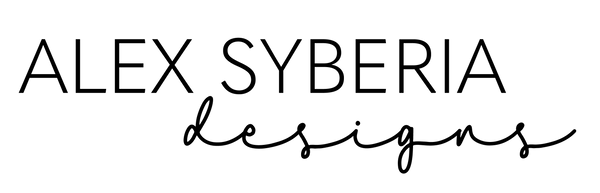Hello everyone,
Allison here. If you're one of the cool kids, then you know that a “digi” is slang for a digital image. Well, that’s great you say, but what’s a digital image? Basically, it is an image drawn on a computer by someone that knows how to draw. This image is then offered to the rest of us by way of a download after you pay for the image. All you need is a computer and the ability to remember where you put the file. The best part is it is instantaneous, no waiting or paying for shipping!
It really is that simple.
Let me tell you some reasons why I like digital stamps.

As you can see, my craft room is the size of a very small closet. In fact, it is literally the landing of a staircase. Yes, I daydream of the big fancy craft room with all the organized drawers and shelves, but this is real life folks. I have to be very careful with my space and what I choose to keep in it. Digital files do not take up any room in my space. I actually like my small space because let’s face it, I am lazy. I never have to leave my chair to reach my supplies when I am crafting! My small space forces me to stay very organized. I don’t function well in chaos.
My next reason is I am cheap. Yes, I said it and I am proud of it! Digital files are a fraction of the cost of an actual stamp. They average around $5 an image. I hate when I fall in love with a new stamp release and then have to pick and choose what I purchase because I don’t want to break the bank. With digital stamps I can purchase several at a time and still stay on budget with endless hours of coloring entertainment. I’m just going to put this out there- how many of you feel guilty when you get bored with a $30 stamp set after just a couple of uses? No guilt if you only paid a few dollars for a digital!

“But I don’t know how to get them from my computer to my craft desk” you say. Let me tell you, I am not the most tech savvy person out there. I like simple. There are lots of tutorials out there on the internet that explain how you can print “digis” from special programs, Word, and Photoshop- but this is what I do. I use the ancient program Publisher! Yes, I admit it! I created a template in Publisher that fits 4 images in an A2 size on one page. I can literally print 4 different card fronts in one go. Sometimes I want to get fancy and I will use Photoshop to layer images and create scenes, but usually I just print my 4 images. Big time saver! I will also print multiples so I have images ready to color at all times. I print directly onto my Neenah paper or onto my water color paper.
Digitals are customizable- Sometimes I want to print or color just a portion of a digital image. Sometimes I want to make an image bigger or smaller. Sometimes I want to combine this image with that image. I can do it all with digital images. This makes me very creative and never bored. One year I created a family Christmas card with bits and pieces of digital images from different companies, that resulted in an image that looked like my family in my own living room wishing you all Merry Christmas.
My last reason goes back to my first reason. I am very visual. If I can’t see it, I won’t use it. So, I keep a printed copy of my digital images in with my “regular” stamps but the paper copies don’t take up any room. If I am looking for a flower, I thumb through my flower stamps which include printed copies of my digitals. In fact, my digital images are starting to outnumber my “regular” stamps.

Hopefully I have taken the mystery/fear out of digital stamps for you. More and more companies are offering digital images. To date I have a list of 35 different companies that offer digital images, and I’m sure there are a lot more I don’t know about.

I will say that Alex Syberia Designs is one of my most favorite shops for digis. She didn’t even ask me to say that! You can see a lot of her designs on my Instagram @waibelallison.
Have fun crafting!
Allison